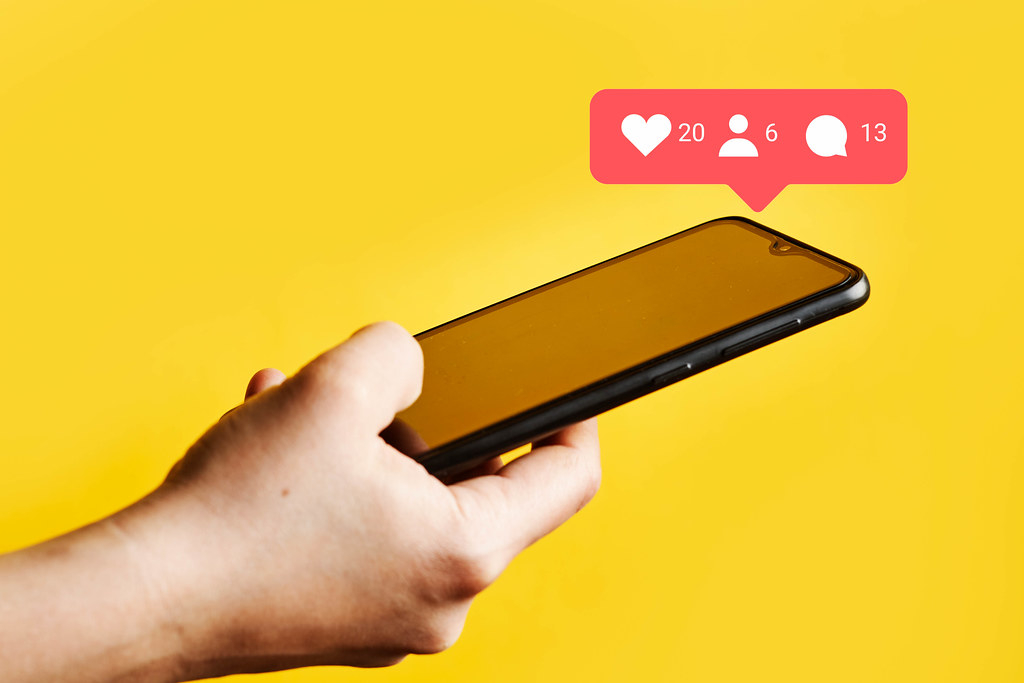How to save instagram photos
How To Save Instagram Photos? 3 Methods To Keep Your Memories Forever
Although Instagram is a refuge for creativity, it does not allow you to save photos straight to your computer.
While downloading your images for storage and sharing later, there are a few requirements and restrictions to keep in mind.
Here's how to save Instagram photos to your computer or Mac, including a step-by-step guide.
Let's have a look at them!
How To Save Instagram Photos To The Phone?
If you only want to look at a picture whenever you want, you may not need to download it. The image will disappear from your Saved section if the author deletes the post.
As a result, you may need to download them using the instructions below:
Save Your Photos
Android:
You can save photos you've filtered and edited from Instagram to your phone. Do the following steps to retain your photographs on your phone:
In the bottom right corner, tap your profile photograph.
Go to Settings after selecting additional choices in the top right corner.
Go to Original posts after tapping Account.
Tap the button next to Save original posts to enable it.
If you have Save original pictures or Save original posts turned on, the function Save original photographs will keep every photo you publish to Instagram to your phone's library.
Note: If you're using Instagram on an Android phone, you may find that photos in your Instagram picture album take a while to appear.
iPhone:
Here's how to automatically store all of your photos on your iPhone:
Access to Instagram
You may access your profile by touching the icon of your profile picture.
Press the three horizontal lines in the top-right corner of the screen.
From the drop-down menu, choose Settings > Account > Original Photos.
Press the toggle to turn it on or off.
Pictures you upload will be stored automatically on your iPhone's Camera Roll.
In the bottom right corner, tap your profile photograph.
Go to Settings after selecting additional choices in the top right corner.
Go to Original posts after tapping Account.
Tap the button next to Save original posts to enable it.
If you have Save original pictures or Save original posts turned on, the function Save original photographs will keep every photo you publish to Instagram to your phone's library.
Access to Instagram
You may access your profile by touching the icon of your profile picture.
Press the three horizontal lines in the top-right corner of the screen.
From the drop-down menu, choose Settings > Account > Original Photos.
Press the toggle to turn it on or off.
Take A Screenshot
The easiest method to download photos from Instagram is to take a screenshot. It isn't perfect, and the resolution will be less than ideal, but it is the fastest option.
When you capture a screenshot on your iPhone, it goes into your Camera Roll and Screenshots folder.
Follow these procedures to take a screenshot of someone else's photo:
On your phone, open the Instagram app.
Please select the image you wish to save by clicking it.
To view the whole picture, scroll to the bottom of the screen.
On your iPhone, simultaneously press the volume up and side buttons.
Press the screenshot thumbnail in the bottom-left corner of the screen.
Slide the image's sides until the picture is the only thing left.
To finish, click the Done button.
On your phone, open the Instagram app.
Please select the image you wish to save by clicking it.
To view the whole picture, scroll to the bottom of the screen.
On your iPhone, simultaneously press the volume up and side buttons.
Press the screenshot thumbnail in the bottom-left corner of the screen.
Slide the image's sides until the picture is the only thing left.
To finish, click the Done button.
Save Images To The PC With No Tools Necessary
Beauty salon Instagram posts
Another option is to use a third-party app to download photos on your iPhone.
Inscopy
Inscopy is a free app with over 2,000 reviews and a four-and-a-half-star rating in the App Store. It has an Instagram-like UI that allows you to download photos and videos from both Stories and your feed straight to your Camera Roll.
Here's how to put it to use:
On your phone, open the Inscopy app.
Log in with your Instagram account and password.
Search for the picture you would like to keep by going through your favorite photos or searching.
Choose a picture.
Press the download arrow button.
It will instantly download the image to your Camera Roll.
On your phone, open the Inscopy app.
Log in with your Instagram account and password.
Search for the picture you would like to keep by going through your favorite photos or searching.
Choose a picture.
Press the download arrow button.
It will instantly download the image to your Camera Roll.
DownloadGram
DownloadGram is a service that makes downloading images simple. It allows you to copy and paste the appropriate URLs into a website to get the desired outcomes.
Here's a brief overview of everything you'll need to get started:
Go to Instagram on your phone and look for the photo you would like to download.
Choose Copy Link from the three-dot icon in the top-right corner of the picture.
Visit www.downloadgram.org to learn more about DownloadGram.
The URL should be copied and pasted into the text field.
From the drop-down option, choose "Download Now."
Below the picture, click the Download option.
Go to Instagram on your phone and look for the photo you would like to download.
Choose Copy Link from the three-dot icon in the top-right corner of the picture.
Visit www.downloadgram.org to learn more about DownloadGram.
The URL should be copied and pasted into the text field.
From the drop-down option, choose "Download Now."
Below the picture, click the Download option.
FastSave
Another method of picture download necessitates some assistance from the Play Store. Don't worry; the program is available for free.
In the app, look for the image you would like to download.
Choose Copy Link from the three-dot icon in the top-right corner of the picture.
Use the FastSave app to find the image and paste the URL into the search field.
Select the option to download.
By selecting the boxes next to the photos you wish to download, you may narrow your choices.
From the drop-down option, choose "Fast Download."
In the app, look for the image you would like to download.
Choose Copy Link from the three-dot icon in the top-right corner of the picture.
Use the FastSave app to find the image and paste the URL into the search field.
Select the option to download.
By selecting the boxes next to the photos you wish to download, you may narrow your choices.
From the drop-down option, choose "Fast Download."
Save-o-gram
Save-o-gram is also a complete solution. You may download photographs individually or in an a.zip file with this tool.
Save-o-gram is a program that may be downloaded and installed.
Type a username, hashtag, or link into the text box at the top to see photographs.
Choose the images you wish to download.
Choose either Download selected photos or Download as a ZIP file from the drop-down menu.
The four apps mentioned in this article are just one of many. Watch the video below to learn alternatives of Save Insta which helps you to store Instagram photos on your device.

Save-o-gram is a program that may be downloaded and installed.
Type a username, hashtag, or link into the text box at the top to see photographs.
Choose the images you wish to download.
Choose either Download selected photos or Download as a ZIP file from the drop-down menu.

Why can't I save photos from Instagram stories?
First, make sure to switch the "Archive" function on. Otherwise, this isn't going to work.
First, make sure to switch the "Archive" function on. Otherwise, this isn't going to work.
Why are my Instagram photos not showing in the gallery?
If your photos are not appearing, return to the Google Play Store or App Store and see if an update is available.
If an update for the program is available, install it right away. It usually solves the problem.
If your photos are not appearing, return to the Google Play Store or App Store and see if an update is available.
If an update for the program is available, install it right away. It usually solves the problem.
How do you see all photos on Instagram?
After tapping on a gallery-type post, all you have to do is swipe through all the images.
The dots running down the bottom of the image you're currently watching indicate the number of photos in the slideshow and the image you're viewing.
After tapping on a gallery-type post, all you have to do is swipe through all the images.
The dots running down the bottom of the image you're currently watching indicate the number of photos in the slideshow and the image you're viewing.
Final Words
Now, you understand how to save Instagram photos on a PC or Mac. The approaches outlined above will set you on the right course for success.
We hope this article taught you all the methods for saving photographs from Instagram. Good luck with these great tips!
Now, you understand how to save Instagram photos on a PC or Mac. The approaches outlined above will set you on the right course for success.
We hope this article taught you all the methods for saving photographs from Instagram. Good luck with these great tips!
Recent Post
How to get noticed on Instagram?
Social media may be easy to use, but it’s never easy to draw public awareness there, particularly on Instagram. How to get noticed on Instagram?
How to save Instagram videos to camera roll?
How to save Instagram videos to camera roll? What to consider before doing this? If you are curious about the instructions, let's dig into this article
How to download Instagram stories?
How to download Instagram stories? Do not miss our article if you need a correct answer to this question. So let's read this article to learn how to save exciting moments.