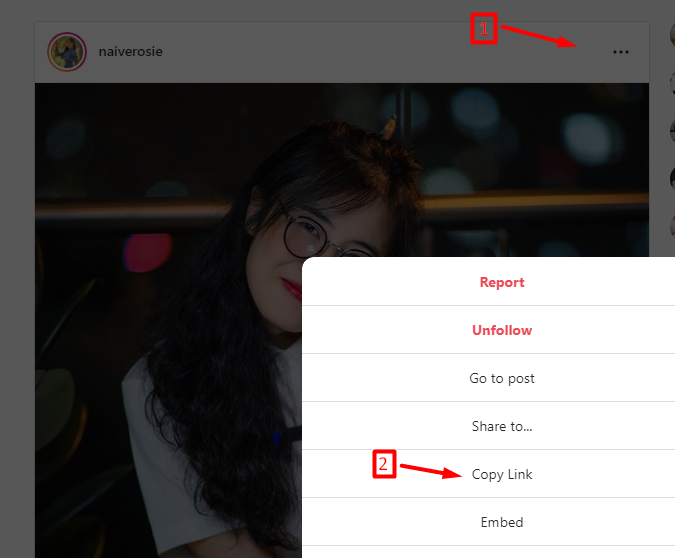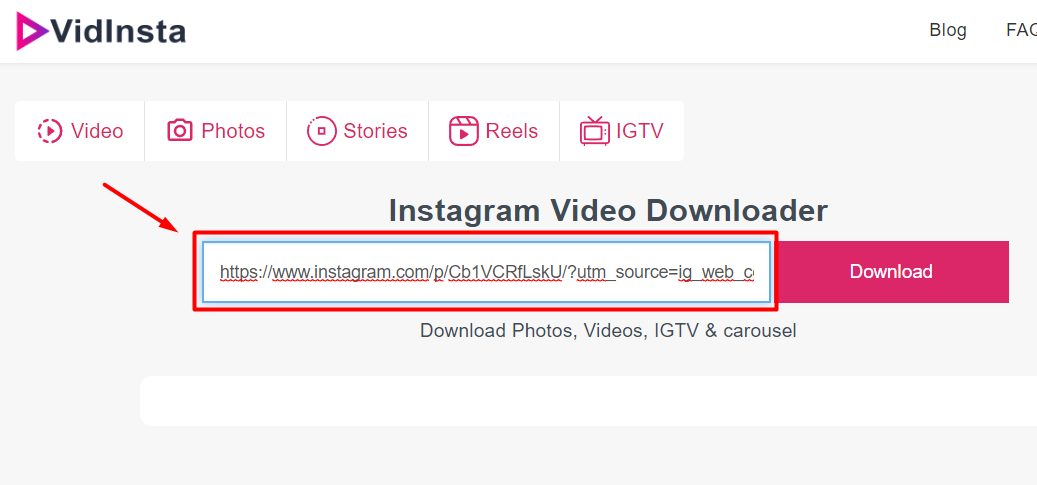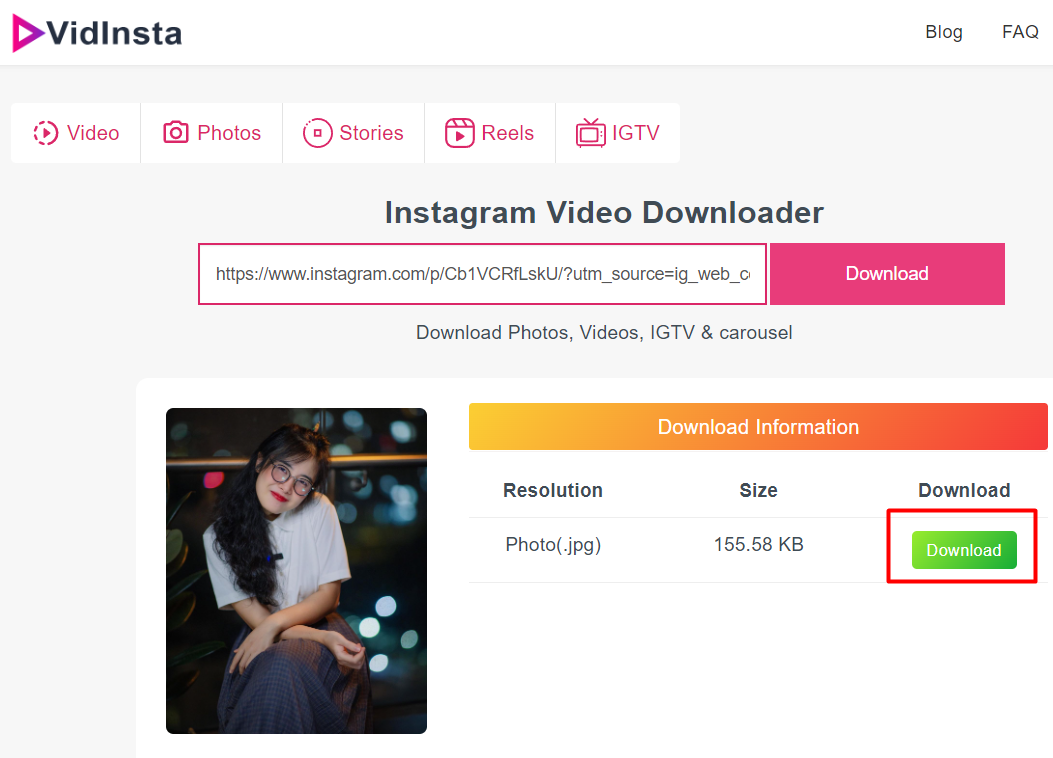Free Instagram photo downloader
How to download photos from Instagram
You have a favorite photo on Instagram but don't know how to download it, so follow the steps below to download photos from Instagram to your device
First go to vidinsta.app and click on Photo icon ![]() to switch to tools Support download for photos.
to switch to tools Support download for photos.
Every day there are millions of Instagram posts that you might want to download, let us help you with Vidinsta tool, its very simple and easy to download, you just need a few clicks With the mouse, you can easily download images to your computer
Easy to download photos from Instagram with detailed instructions with pictures
Note: The following operations are performed by us on the computer
Step 1: Go to your Instagram and click on the three dots, select Copy Link
Step 2: Open a web browser and go to vidinsta.app and paste your link into the tool and click Download
Step 3: Wait for the Vidinsta image download support tool to process for a moment, then you can immediately download the image to your device.
How to download Instagram photos to iPhone and Android
Similar to the above steps, just a little different, the interface on the phone will display more neatly, you can view and download photos through the photo below.
Step 1: open your phone and go to the Instagram app, select the photo to download and click Copy link
Step 2: paste the link image to download into the tool
Step 3: wait for the tool to process and return the results, click download to download the image to your computer.
Support, FAQ
What is Instagram Photo Downloader?
This is a tool to help you download Instagram photos to your phone without using any software or applications
Can I download it to my phone or computer?
Yes, the tool supports you to download photos on all devices with network connection
What browser can iPhone devices download photos from?
The simplest way is to use the Safari browser on your iPhone to download photos
What browser should I use to download photos from Android devices?
If you use an Android device, you should use Chrome to download photos
How sharp is the image?
We keep the sharp aspect ratio and save it directly from Instagram to your device
Does Vidisnta store my photos?
We don't store any user photos.