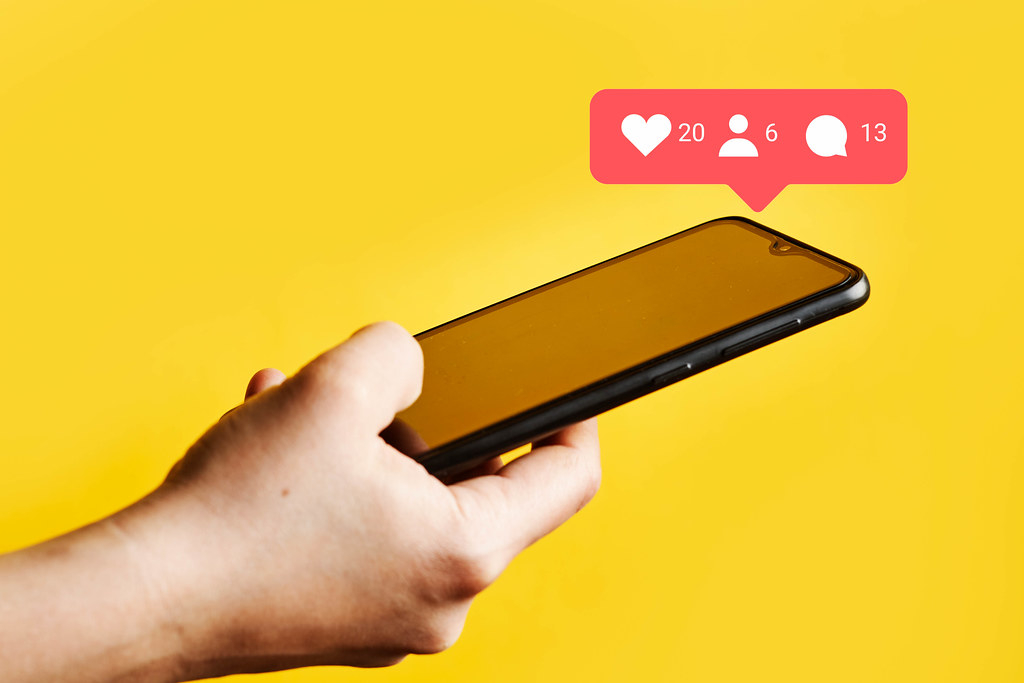How to download Instagram stories?
The Detailed Guide On How to Download Instagram Stories In 2022
Instagram Stories are short video snippets that allow us to share our vacations, meals, a fun event from our day, and more.
You can also use any other features this platform provides, such as captions and audio, to your story to make it more unique.
But they will disappear after 24 hours. So if you don’t archive or save them, you will lose all the hard work you have put into creating your beautiful work.
To make sure you never lose your stories, let's find out how to download Instagram stories
How to Download Instagram Stories?
This feature allows you to share exciting moments.
Here are two ways to download stories to your device. Let’s break down each of these methods.
How to Download Stories From Your Own Account
If you want to download and save your own content, this way is for you.
Download Story Clips One by One
If you want to download or save individual clips of your story instead of all the clips in your stories of the whole day, you need to follow these steps:
Step 1: Open your Instagram app.
Step 2: Let's start by tapping the “Your Story” symbol to open your own content. You'll find it in the upper left corner of the feed.
Step 3: Once your Story pops up, you need to press the three tiny dots that display “More.” It is located in the lower right-hand corner of the screen.
Step 4: Tap the “Save…” option and then hit “Save Video.”
Now you have it! You have saved one single clip to your photos/camera roll.
Download an Entire Days’ Worth of Story
If you prefer to save your entire Instagram story, this guide is for you. It allows you to save an entire Instagram story video (within 24 hours after posting) to watch it again anytime you want.
Step 1: Open up your Instagram app.
Step 2: Press the “Your Story” symbol to open your own story. You will find it in the upper left corner of the feed.
Step 3: Press on “Save…” and then hit the “Save Story” option. After that, wait for your video to render. After that, it will appear in the Camera Roll!
The above methods are only effective for saving an active story, which exists within 24 hours of being posted.
How to Download Stories From Someone Else’s Account
If you want to save someone else's content, you can take a screenshot or use a third site.
Take a Screenshot
If you want to save an image and the resolution is not an issue for you, it is feasible to take a screenshot.
Yet, this way, it will not work if you want to save the video. So instead, you need to use a video recording app.
So, does Instagram notify screenshots of a story?
The answer is yes. If you take a screenshot of someone else's content, this platform will notify this person that you have made a screenshot.
Use a Third Site
We recommend you to use Vidinsta. Here is how it works:
Step 1: Open the app on your phone. If you use a PC, you can open it with your favorite browsers, such as Google Chrome and Firefox, on your PC. Then navigate to the story you target.
Step 2: Copy the URL of your favorite video or photo.
Step 3: Go to the vidinsta.app and paste this URL in the empty bar. Then press the "Download" button.
Step 4: You will need to wait for the Vidinsta system to process and return the image and video file to you.
Once the process is done, it is possible to find your favorite reels in Photo Gallery or Camera Roll.
What Are Instagram Stories?
This platform does not allow you to download photos and videos.
Instagram is currently one of the most popular social media platforms. So thanks to its continuous self-improvement, it is more helpful day by day.
The Stories function is a popular feature of this social media platform. It allows you to add any video or photo to your story and use music, filters, questions to make them unique.
You can allow them to be visible to all or part of your friends. A story will be available for viewing within 24 hours. Then it will disappear.
Each story can only last fifteen seconds before moving on to the following. Besides, the platform does not allow you to download directly other people's content.
Images and videos added to this feature must be of a specific size. Therefore, if your videos or images have a different aspect ratio, it is essential to crop or resize them.
Why Is This Feature Important?
The people you follow on this platform can share the story as part of daily life.
Thanks to that, you can better understand the daily life of the people you care about. Then you may want to download it to watch it again anytime you want.
You can also share interesting and funny moments with all or part of your friend list through this feature. It can help you and them become more connected.
Why Should You Save Insta Stories?
Everyone has an incentive to publish their own content, while other Insta viewers have plenty of good reasons to download someone's moment.
Sometimes, a friend or someone you care about might catch a critical moment that you want to keep for later viewing. This content will end and disappear within 24 hours if you do not save it.
While Instagram does not allow you to download this content directly, you have a variety of ways to do it.
Conclusion
Instagram Stories are a fantastic feature, whether you are on the app to have fun or grow your business. So if you love posting to your Stories, we hope this article made it easier to save those memories.
Thank you for taking the time to read the article! Please share this article with other Instagramers to save interesting moments together!
Recent Post
How to get noticed on Instagram?
Social media may be easy to use, but it’s never easy to draw public awareness there, particularly on Instagram. How to get noticed on Instagram?
How to save Instagram videos to camera roll?
How to save Instagram videos to camera roll? What to consider before doing this? If you are curious about the instructions, let's dig into this article
How to post multiple pics on instagram?
How to post multiple pics on Instagram? The steps are more straightforward than you think. Let's learn to showcase your picture gallery